终于把自用主题 zBorder-Pro 重新整理了,命名为 zBorder,把所有私用的功能都精简掉了,而且代码完全重码过了,前几天已经提交到 WordPress 官方主题目录等待审核通过。
zBorder
It is a simple WordPress theme.
没有高端大气的功能和华丽的外表,只有“朴素”的外表 + WordPress 基本的功能,也就方便了使用各种插件。
Features | 特色:
- Custom favicon
- Custom logo
- Custom background, Custom Menu(Multi-level dropdown), Custom Headers(970*200), post thumbnails, Multiple widget area, responsive-layout
- Custom RSS addr, Custom social links
- Supports full text / excerpt output
- not using js
--------
- 自定义favicon
- 自定义logo
- 自定义背景色/背景图片、自定义菜单(下拉 + 多级)、自定义头部图片(970*200)、原生文章缩略图(特色图片)支持、多个小工具区域、响应式处理
- 自定义RSS地址、3个内置/自定义社交网络链接
- 支持全文/摘录输出
- 没有使用 js
- PS:移动端的菜单是用css模拟出点击下拉效果
Works with | 兼容性:
- Firefox = Chrome = Opera = Safari = IE11 > IE10/9 > IE8/7 <> IE6
- WordPress 3.8(老版本没有测试,建议最低还是 3.7 吧,因为函数我用的都是最新版的)
License:
This theme is distributed under the GNU General Public License (GPLv2).
Demo | 预览:
Download | 下载:
Theme Options User Guide | 主题设置用户指南
[Custom favicon]:
- Custom Favicon is right for you if you want to use a awesome favicon in the field before your site address.
![]()
- In order to use this feature, you need to upload a picture, general size of 16x16, and upload to somewhere else EXCEPT the root folder of domain(for its the default address). And remember the address of your favicon. For example via ftp, you upload it(favicon.ico) to zborder theme foloder like "themes/zborder/", the address will be "http://yourdomain/themes/zborder/favicon.ico". Copy and paste this address to theme options field of Custom Favicon, it will be activated. And you can upload it to ANY image placeholder, just get the image address.
[LOGO]:
- LOGO is for custom user who want to change the LOGO image of your site. It always shows here
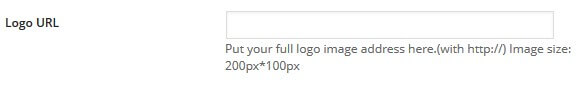
- Like mentioned in Custom Favicon, want to use your custom LOGO(size of 200x100), you need to upload your image to somewhere. For example you upload it(logo.png) to zborder theme foloder like "themes/zborder/", the address will be "http://yourdomain/themes/zborder/logo.png". Copy and paste this address to theme options field of LOGO url, and click the save button.
[Social Links]
And the others "Custom social network icon" in Social Links same of above. The only difference is image size of 26x26.
Language Package | 语言包:(Thx for volunteers)
- Chinese: zwwooooo
changelog | 更新日志:
= 0.9.5 =
* Fix: add lost custom function get_userdata_in_author_archive()= 0.9.4 =
* Add theme options user guide on theme page.
* Fix menu hover background style.= 0.9.3 =
* Add a documentation of "Theme Options" in readme.txt
* Fix: In gallery image post format with caption, the thumbnail image overlaps its white-wrapper.
* Remove overflow:hidden for #sidebar
* Fix: Image with larger dimension in widget
* Fix: All text of sub menu navigation with longer text must fully readable
* Fix: Do not show all the social media icons by default when the fields in theme options are blank.= 0.9.2 =
* Adjust the search box style.
* Fix unescaped.= 0.9.1 =
* Remove #wrapper background attribute when use custom-background.
* Add "Back to Top" button when the width is less than 1000px.= 0.9.0 =
zBorder released.
screenshot | 截图:

- 本文标题:WordPress Theme: zBorder [已发布]
- 本文链接:https://zww.me/wordpress-theme-zborder.z-turn
- 发布时间:2014年01月19日 20:18
- 版权声明:除非注明,文章均为 zwwooooo 原创,转载请以链接形式标明本文地址!

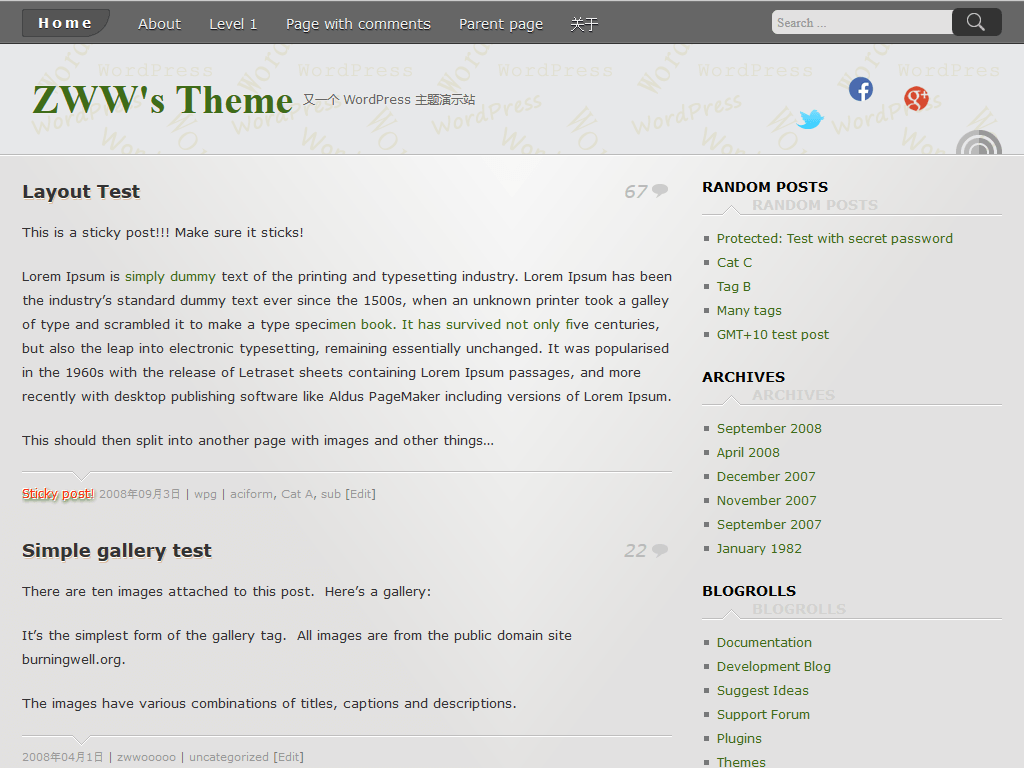
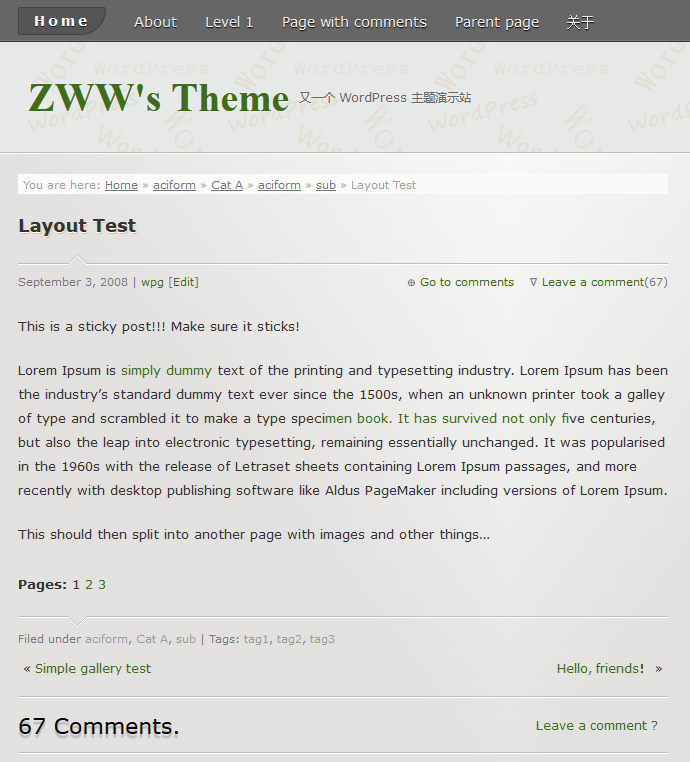

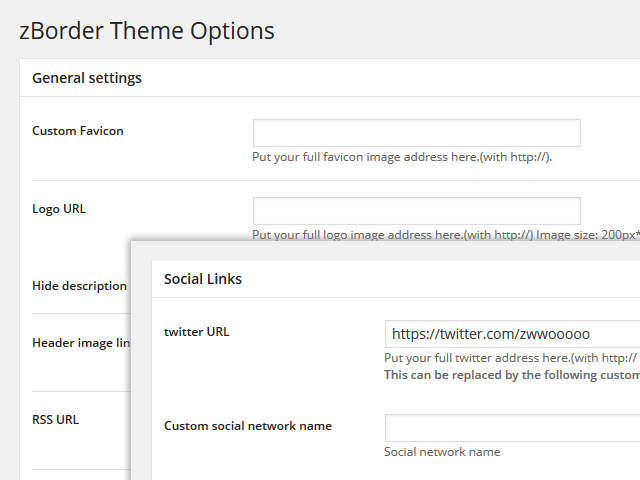

终于通过了,装上试试
@Andrew
时间也够久了,主要是不断排队……
要出现一堆zww了哈哈
漂亮
通过了吗?
@阿城守候
过了,下载地址都有了
@zwwooooo 过程坎坷吗?
@zwwooooo
https://themes.trac.wordpress.org/ticket/15467这个是提交过程吗?
@阿城守候
是吧,不过你给的地址是 zBench 的,你点我头像去看看。
@大肥羊
荒淫荒淫
撒花庆祝~~
@axiu
泄泄
撒花庆祝~~
支持,可惜我不是wordpress...
装上了,哈哈
在其它的站
元宵节、情人节快乐!!
@博客甲
同乐!
还没发布?
博主自用有考虑出售不?
@it
早就决定不出售主题了,自用的也就多了一些乱七八糟的东东
我就用的这个主题啊。很赞啊。
不过不知道为啥。装了无觅 无法验证。。
@正能量
呃,这主题都是基本+标准的WP功能,没特别的功能为啥无法验证?
難得博主會分享自用主題,贊
@ki1418
呃,说的好像我从来不分享似的……好吧,所有我发布的原创免费主题前身都是我自用的。
博主:你好!在用的过程中发现一个bug,
http://mertyazi.net/author/seduction/
http://bhaltair2.com/?author=1
http://panedia.eu/author/admin
http://www.cwmia.org/?author=1
http://expertkredytowy.mazury.pl/author/admin/
(都是点击日期后面的作者出现的),请问这个问题该怎么解决呢?盼回复!
@丁春华
呃,的确是遗漏了个自定义函数,谢谢指正,你可以先手动修正,把下面的函数扔到 functions.php
//////// get userdata in archive.php function get_userdata_in_author_archive() { if (is_author()) { //work in wp2.8+ return (get_query_var('author_name')) ? get_user_by('slug', get_query_var('author_name')) : get_userdata(get_query_var('author')); } return false; }这是博主现用的主题?
@CY's BLOG
对,重新整理了,精简、大众化
都开始往官网上扔了啊
@tiandi
 我以前扔了很多个啦,只是后来懒了,所以隔那么久才把这个扔进去
我以前扔了很多个啦,只是后来懒了,所以隔那么久才把这个扔进去
这个牛逼了。
想请问下博主,这主题首页全是文字,如何增加缩略图~ 谢谢
@唯美图片
直接设置特色图片啊,写文章时右边不是有个特色图片么,这是wp的基本功能,你设置了就会显示了。
@唯美图片
如果你以前设置过特色图片,那么会因为缩略图尺寸/别名不同而调用不到,如果是这种情况,推荐你使用 post-thumbnail-editor 这个插件来调整所有缩略图。或者自己手动改 functions.php 里面的 the_post_thumbnail( 'extra-featured-image' ) 函数的参数 extra-featured-image (缩略图别名)
谢谢。装了个Easy Add Thumbnail插件自动为老文章添加缩略图了。
@唯美图片
原来用了七牛啊
恩。虚拟空间流量伤不起啊~~
@唯美图片
vps
@zwwooooo
额,好吧。趁着优惠 我也赶紧入了款vps,戳我名字查看 嘻嘻~