zBench is simple two-column wordpress theme which works well with latest wordpress version. Simple and elegant style make you a premium experience of your website. New wordpress3.0 features, widgets and threaded-comments support, without any plugins needed (support plugin WP Page Numbers, WP-PostViews, wp-utf8-excerpt, Related Posts of Simple Tags).
Features:
- Custom header graphic – easily upload your own images for the header
- Custom background graphic
- Visual editor
- WordPress 3.0 custom menus
- comment smilies support
- customed link for RSS, Twitter, FaceBook
Works with:
- IE6, IE7, IE8 & IE9
- Firefox
- Chrome
- Opera
- Safari
Designed for WordPress 3.0+. Recommend work for WordPress 3.8+
License:
This theme is distributed under the GNU General Public License (GPLv2).
Demo:
Download:
Download zBench from WordPress.org
Advanced WordPress Service
Want a customed wordpress theme? I can offer you the following professional services.
- Custom WordPress Themes
- Technical Support & Maintenance
- Custom Jquery effects
- Custom your current theme
Contact me: zwwblog[at]gmail.com
Language Package:(Thx for volunteers)
- Turkish (tr_TR): laztrix - diviksfilm.com && Hakki dilek - desteksitesi.net
- Norge (nb_NO): norshotokan.com
- Brasil (pt_BR): Henrique Cintra - http://holococos.sjdr.com.br/tecnologia/tema-gratuito-para-wordpress-em-portugues/
- Russian (ru_RU): Vladimir - http://helpdesk.infoblog.ws and http://blog.infoblog.ws
- French (fr_FR): Jean-Marc Paratte
- German (de_DE): Sebastian
- Spanish (es_ES): Francisco Santos
- Czech (cs_CZ): Jirka Vilim
- Hungarian (hu_HU): Bortnyák Roland
- Portuguese (pt_PT): Pedro Fonseca
- Bulgarian (bg_BG): Marin Draganov - http://draganov-info.com/
- Polish (pl_PL): Andrzej Pauli
- Dutch (nl_NL): Danny Klaassen
- Indonesian (id_ID): Ivo Idham Perdameian
- Japanese (ja_JP): Hide Uehara - http://o6asan.com/
- Swedish (sv_SE): Per-Erik Eriksson
- Italian (it_IT): dario
- Serbo Croatian (sr_RS): Andrijana Nikolic
changelog:
= 1.4.2 =
* add js function: Handles toggling the navigation menu for small screens
* update screenshot
(说明:主题在小屏幕下的菜单点击下拉是用 css 模拟出来的,但听说 iPad 和 iPhone 下效果不好,所以改为原生 js 来实现了)
= 1.4.0 & 1.4.1 =
* remove back-compat for 3.4 (1.4.1)
* update screenshot to support HiDPI (1.4.1)
* Fix: A little bug in "Hide the title and description" (1.4.0)
* Fix: style of "#nav-below" in single post (1.4.0)
* Fix: Theme Options Style for WP3.9+ (1.4.0)
* Adjust Navi' style (1.4.0)
= 1.3.8 & 1.3.9 =
* Simple Responsive for Mobile | 加了简单的响应式处理,针对移动设备访问
* Remove the custom navigation Home links | 移除自定义导航时默认的首页链接
* Adjust the structure | 整体结构稍微调整了下,配合响应式。
= 1.3.7 =
* edit: google+ page link - used rel="publisher" instead rel="me" | 更改 Google+ 的 rel 为 me
* Add Sidebar [select] css | 对侧边栏的 select 标签加了样式
* Fix: double title in feed | 修正 Feed 里面双网站标题的 bug
* Update: Polish translation files | 增加波兰语言包
* Update: Serbo Croatian translation files | 增加塞尔维亚克罗地亚语言包
= 1.3.6 =
* make "Powered by..." message translatable
* enqueue comment-reply script via callback | comment-reply改用callback回调方式加载
* use 'wp_title' filter replace hard-code in head. | 用filter替换hard-code方式的wp-title(官方推荐)
* Fix: If no featured-image, it will generate an empty "a" link | 修正没有特色图片时的空链接问题
* Add Italian translation files | 增加意大利语言包
* use new Custom Headers, Custom Backgrounds function | 使用WP3.4规定的新函数,并作向下兼容
= 1.3.5 =
* Any details of the changes
* Fix: "home link" style in front page. | 修正front page的首页链接显示问题
* Add Japanese, Swedish translation files | 增加语言包:日本、瑞典
= 1.3.4 =
* Forgot few files to upload...
= 1.3.3 =
* Fix: comments state tips. | 修正评论状态判断
* Fix and Modify: #gotocomments change to .gotocomments, #addcomment change to .addcomment | 修正“重复使用ID”的低级错误
* Modify: the parameters of function wp_nav_menu()
* Modify: Any element's css property in class "entry"
* Add Bulgarian, Polish, Dutch, Indonesian translation files | 增加语言支持:保加利亚、波兰、荷兰、印尼
= 1.3.2 =
* Remove function_exists() conditional wrappers from wp_nav_menu() | 移除wp_nav_menu()的function_exits()判断(官方要求)
* Add "comment content" css style
* Add css properties "max-width" to limit class "wp-caption" width | 给wp-caption增加max-width
* Add new Option: Left Sidebar style select | 增加选项,侧边栏可以显示在左边或者右边
* Add Portuguese translation files | 增加葡萄牙语言支持
= 1.3.0 = 1.3.1 =
* Add custom page template: Page without Sidebar | 增加无侧边栏自定义页面模板
* Modify: read more style & Custom read more link function. | 修改 read more 样式细节和自定义加<--more-->方式的的样式函数
* Any details of the changes | 其他一些细节调整
* Update Hungarian translation files (1.3.1) | 更新匈牙利语言包
= 1.2.9 =
* Fix: Getting the "Undefined index" errors when saving theme settings with debugging turned on | 修正 debug 模式下无所谓的 "Undefined index" 错误提示——为了通过蛋疼的人工审核又加了版本号……
* Correct button of "reset all setting" positions | 修正英文版本 reset 按钮的位置
= 1.2.8 =
* Add pingback/trackback for commentlist | 评论输出改为全部(包括Pingback/Trachback——并定义了其专有样式)
* Modify archive.php: add is_author for author archive page title | list文章列表页面增加作者文章列表标题判断
* Modify index.php: add is_search() for search result page title | 增加搜索结果页面的标题显示
* Add Hungarian translation files | 增加匈牙利语言包
* Correct translation of the missing words | 修正遗漏的翻译字句
* Add reset button for theme options | 增加主题设置的 reset 按钮
= 1.2.7 =
* Add Header image URL | 给自定义头部图片加上链接,后台可以自定义链接地址,默认是首页
* Add rel=me/rel=author for Blog author | 跟博客作者链接加上 rel="author",Google+链接加上rel="me"属性
* Add option: Custom Social Media(2) | 增加2个自定义社交网络链接
* Add option: hide the title and description | 增加隐藏标题和副标题选项
* Add Czech translation files. | 增加捷克语言包
* 另外稍微优化了后台设置代码以及其参数调用。
= 1.2.6 =
* Fix: wp_title | 修正在木有设置副标题时,title的显示bug
* Fix: current page menu sytle | 修正自定义菜单当前菜单的下拉样式
* Add: Google+ links option | 增加 Google+ 的链接自定义
* Modify: rss,twitter,facebook links icon and style | 更改rss, twitter, facebook这些链接样式和图片
= 1.2.5 = (2011.7.2)
* Fix: "#header h2 a" line-height | 修正博客标题行高过低导致英文字母显示不全
* Fix: remove the "reply button" css attribute "width" | 移除评论回复按钮的“width” css属性以增加多语言兼容
* Add German, Spanish translation files.
= 1.2.4 = (2011.6.20)
* Fix: p tag attributes error in IE(editor-style.css) | 修正编辑器即改即见在IE下 p 标签变成 box 的问题
* Modify: pagenavi-css | 修改了WP-pagenavi 插件样式
* Add Russian, French translation files.
* Fix: more like English grammar mistakes. | 修正英文语法错误词句
* Fix: few English grammar mistakes.
= 1.2.3 =
* Modify: When no comment don't show some hints, such as "Leave a comment", "Go to comment".
* Add css attributes for "#respond code".
* Remove css attributes "font:inherit": Fixed such as 'strong' tags failures.
* Add recommended functionality: add_custom_background();
* Add Brazil translation files.
= 1.2.2 = (2011.5.8)
* Add recommend function:add_editor_style()
* Add link to thumbnails
* Add language pack of turkey,Norway
* Fix the style of smily inserted to the post
* Fix content_width
* Add the width limit to picture [css:max-width]
* Add readme.txt which include the changelog
* some fix of codes
= 1.2.1 = (2011.2.14)
* Recompose the code of dashboard [Code optimization]
* Add the support of thumbnails
* Allow to custom the header graphic
* some fix of code & style
= 1.1.6 = (2011.1.24)
* Fix some codes & bugs
* Add language pack:just Simplified Chinese so far
* Remove the mark of “Valid CSS3 & HTML”[for some compatibility fix]
= 1.1.4 = (2010.10.3)
* Fix the warn of error page
* Fix the classname of page/post
* Change the havor color of navigate menu[header],current page,category
= 1.1.3 = (include 1.1.1~1.1.2, 2010.9.30)
* Fix the bug of post_class() in Ver.1.1.0
* Fix the link position of twitter & facebook
* Some other changes
= 1.1.0 = (2010.9.28)
* Only WP3.0+ support
* Change: For WordPress version 3.0+
* Add: Custom menu support & Multi drop-down menu
* Any details of the changes
= 1.0.8 = (2010.6.7)
* Optimization
* Details of the changes
= 1.0.7 = (2010.5.23)
* Fix: The primary widget area
* Add: Custom sidebar calendar format
= 1.0.6 = (2010.5.9)
* Add Widget Area: The primary widget area, The singular widget area, Not Singular Widget Area, The footer widget area
= 1.0.5 = (2010.5.4)
* Change: search style
* Fix: Page and category selection
= 1.0.4 = (2010.4.26)
* Comment box style changes
* Resubmit...
= 1.0.3 = (2010.4.22)
* Fix: Any bug in index.php & archive.php
* Fix: Css3 error
* Change: Add "box-shodow" to id of #search
= 1.0.2 = (include 1.0.1, 2010.4.13)
* Add:Dashboard:1.custom the display of navi-menu[Page or Category];2.customed RSS address;3.custom your twitter&facebook link
* Add the theme mached style(CSS) of plugin WP-RecentComments & WP-PageNavi
* Add the support for WP-PageNavi plugin
* some other fix
= 1.0.0 = (2010.4.8)
* First version
screenshot:
-Home
-Single, Page & Comment
- Theme Options

- 本文标题:WordPress Theme: zBench
- 本文链接:https://zww.me/archives/25131
- 发布时间:2010年04月09日 11:42
- 版权声明:除非注明,文章均为 zwwooooo 原创,转载请以链接形式标明本文地址!
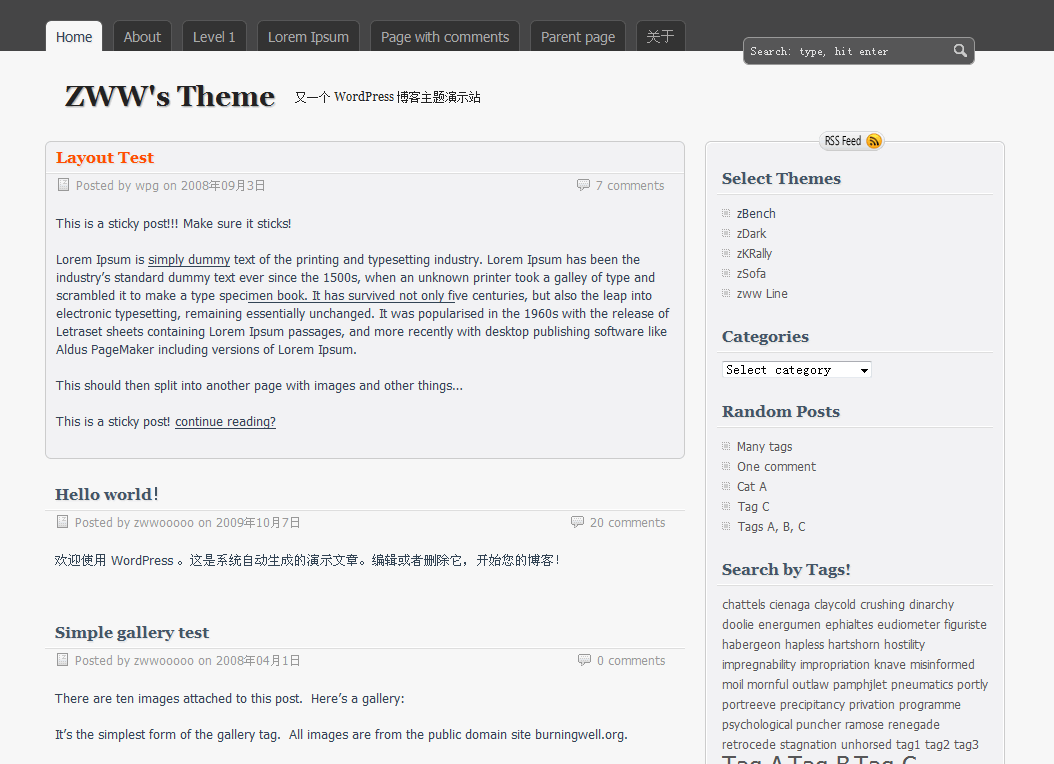
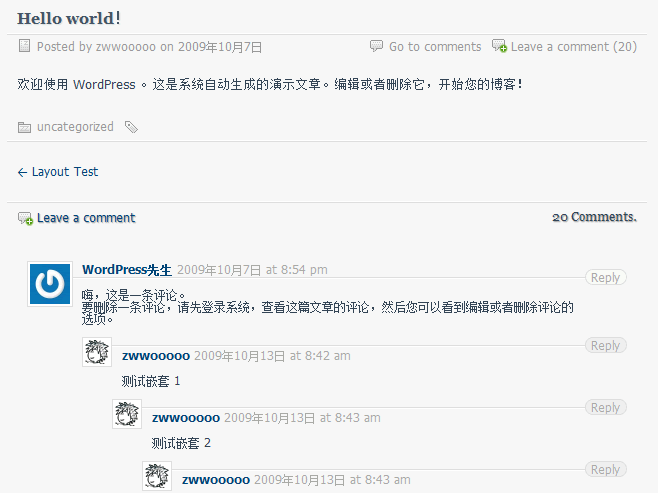
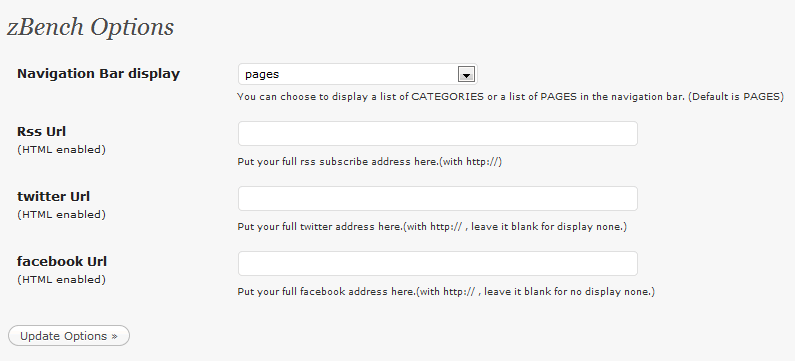

请问下zbench如何对加密文章添加摘要, 也就是说不只是出现"这是一篇受密码保护的文章。您需要提供访问密码:"这句话, 我想添加个自定义栏目来实现, 但是不会.
@vanabel
我也不会,好吧,我没遇到这个需求,所以没去看过,按道理是可以通过判断来对加密文章输出摘要的。
@zwwooooo
我觉得关键是index.php这句获取内容的代码, 我不明白为啥他会判断出来文章加密与否? 好像只在你的comments.php中发现了一个post_password_required()调用? 难道是the_expert是内置函数, 会自动调用加密判断这句?
<?php if ( $zbench_options['excerpt_check']=='true' ) { the_excerpt(__('Read more »','zbench')); } else { the_content(__('Read more »','zbench')); } ?>@vanabel
当然是wp内置函数决定,默认不是前台决定的,因为你的需求跟“加密”冲突,既然加密就无需透露内容,即使是摘要。
@zwwooooo
基本搞定了, 用知更鸟的一个函数, 读取meta信息在显示出来. 换言之, 新写个函数, 替换那个the_excerpt就行.
详情可参考我的网站加密文章的行为.
@vanabel
其实就是 hook 一下 the_excerpt 函数而已,。
请问这个主题有没有回复别人评论之后发邮件通知对方的功能?
@天涯左岸
这些一般主题不整合,因为不是每个人都喜欢用,自己使用插件。
zww,问一下,zbench这个皮肤,顶部的导航怎么改成分类目录呢?多谢
@loren
zBench支持自定义菜单,WP后台 》外观 》菜单,至于如何设置,自行搜索(这属于wp基本操作方法)
你好
Thank you for this theme. I suggest to add a "Connexion" link in the top menu, that appears when we are not connected to the WordPress blog.
@Scoubidou
I do not understandy your problem. But zBench upport WP custom menu.
@zwwooooo
你好i'm talking about the taskbar that appears on the top of the page after connecting. But before connecting, this taskbar doesn't appear. I suggest it should always appear, with the "Connexion" link in it when we are not connected.
@Scoubidou
Are you say WP's toolbar? This work well.
你好Hello,
I would like to send you screenshots because I will not not be able to explain it. Could you please send me your mail address?
@Scoubidou
my mail address: zwwblog[at]gmail.com
我看到文章最下方有“相关文章”,请问需要什么插件才能使这个功能生效?多谢
@loren
我这是代码生成的,你可以考虑用“相关文章”插件,很多,自己搜一下。
@loren
我已用代码折腾好,欢迎围观,需要就发给你哦
@lss33333
多谢多谢,怎么联系你呢?
亲,哪里 有1.3.6下载呢
@kkk
木有上传,也没多大改变,通常就是些翻译支持。
您好,使用的是1.3.5,选择显示文章摘要,但是还是全文,在文章里使用“更多”分隔标签,在目录里不显示“阅读全文”,请问可能是哪里出了问题?
@forest
换成wordpress 3.4以后就没有这个问题了
@forest
用more标签的话,主题设置那里设置成“输出全文”
另外……我希望用电脑本地图片做Logo,请问能实现吗?
@forest
zBench支持的logo大小是640×36,你做好logo图片,上传,然后去“主题设置”那里设置你的logo地址。
呃……不好意思又来提问题了……我想修改header图片的高度,在css里面修改生效了,但是在上传界面还是没改过来,请问该怎么改?
@forest
这个关系到几个属性,不建议你自己改。
@zwwooooo
多谢大人的回复,这个问题我本来想问的是怎样让本地图片有url……不过现在我已经弄清楚了……感谢大人对小菜鸟问题的回答,也感谢您做的这么精致的主题
想請問 我想取消 內建的表情符號 要怎麼刪除?javascript我都找不到
@雨夜
zBench可以关闭自带的表情支持,去“主题设置”那里设置。然后使用插件实现表情替换。
这个主题支持IE家族吗?1.3.6与1.3.5相比有什么变化?
@Dabo
1.3.6还没更新,不会有大的更新,这主题很成熟的了。IE9以下版本的没有圆角效果,具体去demo.zww.me看效果。
这个主题我装了又删,删了又装。现在又想装。。。。
@ipsiri
这……觉得ok就裝
站长你好,我想问下可否删除多余的语言,只保留中文?该如何删除?
@allost
为何要删除?删除除了减少几k的空间外木有任何作用,何必做这多余的事呢?
Z大,请问这个主题怎么显示随机文章?我在sidebar.php看到定义有Random Post,为什么Wigets里面找不到?
@Song
因为主题只是内置了,你一用小工具它就不显示了。
博主你好,我把zBench从1.3.4升级到1.3.5我的SyntaxHighlighter Evolved这个code插件好像就不起作用了,是不是不支持了还是怎么了?
@Michael
1.3.5没什么大更新,所以跟你的插件无关,你检查一下插件
博主你好,请问如何调整主页文章显示的行数,默认只显示了一行,以及显示的文章数量?
@野球拳
行数?你是说摘录文字个数?自己安装个摘录插件来控制吧
至于每页文章数量,跟主题无关,你去"WP后台 》设置 》阅读"设置。
@zwwooooo
谢谢。我说的是首页文章摘录字数的控制。已经安装了一个插件搞定了。插件名称:WP-UTF8-Excerpt
请问博主,为什么我博客底部的黑色条怎么变成居中的了,无法延伸到俩旁?
@detective
因为你的主题结构被破坏了,footer部分跑到ID为wrapper这个div里面了,你那个插入的幻灯片找找原因吧。
@zwwooooo
感谢你的回答,wrapper这个字符存在于哪个文件呢?我把没有修改过的index.php还原了。问题还是存在。
@detective
检查一下你的文章内容吧,如果你的文章内容不是全部都是你敲出来,如你copy过某些内容过来,看看有没有把没闭合的div也copy过来了。
@zwwooooo
都在html模式下检查完了,都没找到。
@detective
你看看你footer.php吧,如果没问题把插件全停了看看
@zwwooooo
把插件全部停用果然好了
@zwwooooo
 这是什么问题呢?只有随便启用一个,问题又回来了。。
这是什么问题呢?只有随便启用一个,问题又回来了。。
@detective
你这是多问了,插件停了就OK当然是插件问题啦,看看哪个插件造成的吧,随便乱插很容易出问题的哦,相比之下,插件更加参差不齐但功能更强大……
@zwwooooo
竟然是WP-Cumulus这个插件,为什么是标签云这个插件呢?
博主你好,最近好像sina weibo的信息不再更新了,是不是sina限制了调用?
@Michael
可能,sina频频更改api,而我对那个不感兴趣,具体就不知道了
我发现很多网站都是这个主题